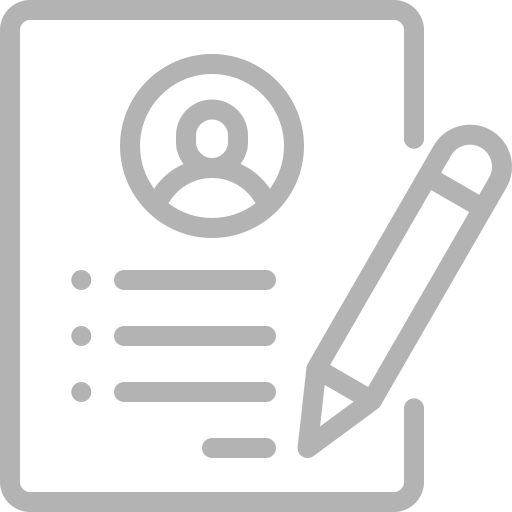How to add a resume to LinkedIn? Try Two Easy Methods

posted:3 years agobyMarry JoJoin Work Life
Wondering how to add Resume to LinkedIn, I have got two easy to apply methods for you. LinkedIn has updated its site and application. The old version of the site allowed you to import your Resume and then copy its details on your Profile. The latest redesigned version is different. You can’t automatically fill your linkedIn profile with it, though.
Method No.1 How to Add Resume to LinkedIn
As import feature is gone with new site design, now you need to make a little effort to upload your resume on LinkedIn. Here are five simple steps you need to follow
.
-
Go to Linkedin.com and open your Profile.
-
You will see the “Pencil” icon at the top right corner of your Profile, just tap on it.
-
An editing window will be opened.
-
Scroll down and reach to Media section.
-
Click Upload, now browse and select your Resume File.
-
You can give a title to your Resume and add a quick description.
-
Click “Save,” and you are done.
Important Notes:
-
You can add resume file to Linkedin in following formats : .pdf, .doc, .docx, .rtf, .odt, and .txt.
-
If you want to showcase your portfolio and some already published articles and work, then you can upload such details in the form of a supported file format on LinkedIn.
-
The more samples you show, the better your hiring chances online will be.
Why not Add Resume to LinkedIn?
LinkedIn is indeed one of the best internet networking tools for professionals and job seekers. You may think that adding Resume to LinkedIn permanently is a good idea, while in reality, it’s not.
You may face some Security and Privacy issues
Your Resume is a document that contains all the details about you. As soon as you upload it on web, everyone can access it. You can become a victim of identity theft. Solution: If you want to add Resume to LinkedIn, then make sure you delete confidential information about you. Also, don’t mention your home address.
LinkedIn Allows you to Showcase your Talent with details
You may think that every professional has a resume on LinkedIn, so you have to follow the same. The fact is that LinkedIn is your online detailed-resume. This platform lets you add every single detail about your work, experience, and skills.
Recruiters Think LinkedIn is a Professional Network Portal
Recruiters and hiring managers might not like to see your Resume on LinkedIn because they think that you don’t fully understand the concept of LinkedIn. Instead of making the most from your LinkedIn profile, you are falling for an old-style resume. Learn how to Conduct a successful job interview.
In short, words, try to add all the details of your work, interests, experience, skills, and goals on LinkedIn. It’s okay to upload a resume there, but you need to think out-the-box. If you craft an eye-catching LinkedIn profile, then you can skip Resume.
Method No.2 Add Resume to LinkedIn with LinkedIn Easy Apply
Instead of permanently uploading your Resume on LinkedIn, you can go with another method, “upload resume when needed.” It means attaching a resume with a job application. LinkedIn Easy Apply option comes along with its new design. If you tap on this option, then you can apply directly via LinkedIn. No need to leave the site behind.
-
Many jobs come with an Easy apply option.
-
Click on Easy Apply
-
Now Click on “Upload”
-
Browse and attach your Resume.
-
Complete additional fields of your application
-
Click Submit Application.
Uploading a Resume on LinkedIn vs. Updating LinkedIn Content
What I like about LinkedIn is that once you create an enticing profile on it, you don’t have to do much. Many recruiters and hiring managers want to fill open job positions only by exploring profiles of different candidates. You can add you all work-related skills on it, just to increase your chances of getting some job offers.
Instead of using the same kind of resume for every job, you need to tailor a Resume according to a job description. I highly recommend writing career objectives that are relevant to a post you are applying to. It’s not one size of dress which fits all. The different job requires different Resume, whether you accept that fact or not.
When you apply for a job on Linkedin, then your potential recruiter will first look at your LinkedIn profile. If it looks great, then he would like to proceed to the next step, “Opening up your resume.”
Frankly speaking, your LinkedIn profile must have eye-catching details about your skills, interest, and work experience. A resume has just one-page limit, where you can’t fill all your work history. Therefore, try to make the most from your LinkedIn profile, and then you can think of writing a resume to win a job.
Wrap up
I shared two methods that unlock a step-by-step guide on how to add Resume to LinkedIn. In my personal opinion, the easy apply option works great. You can send a customized profile based on a job description and also can keep your personal and professional information intact.
Must Check:
Understand Resume Meaning and Template